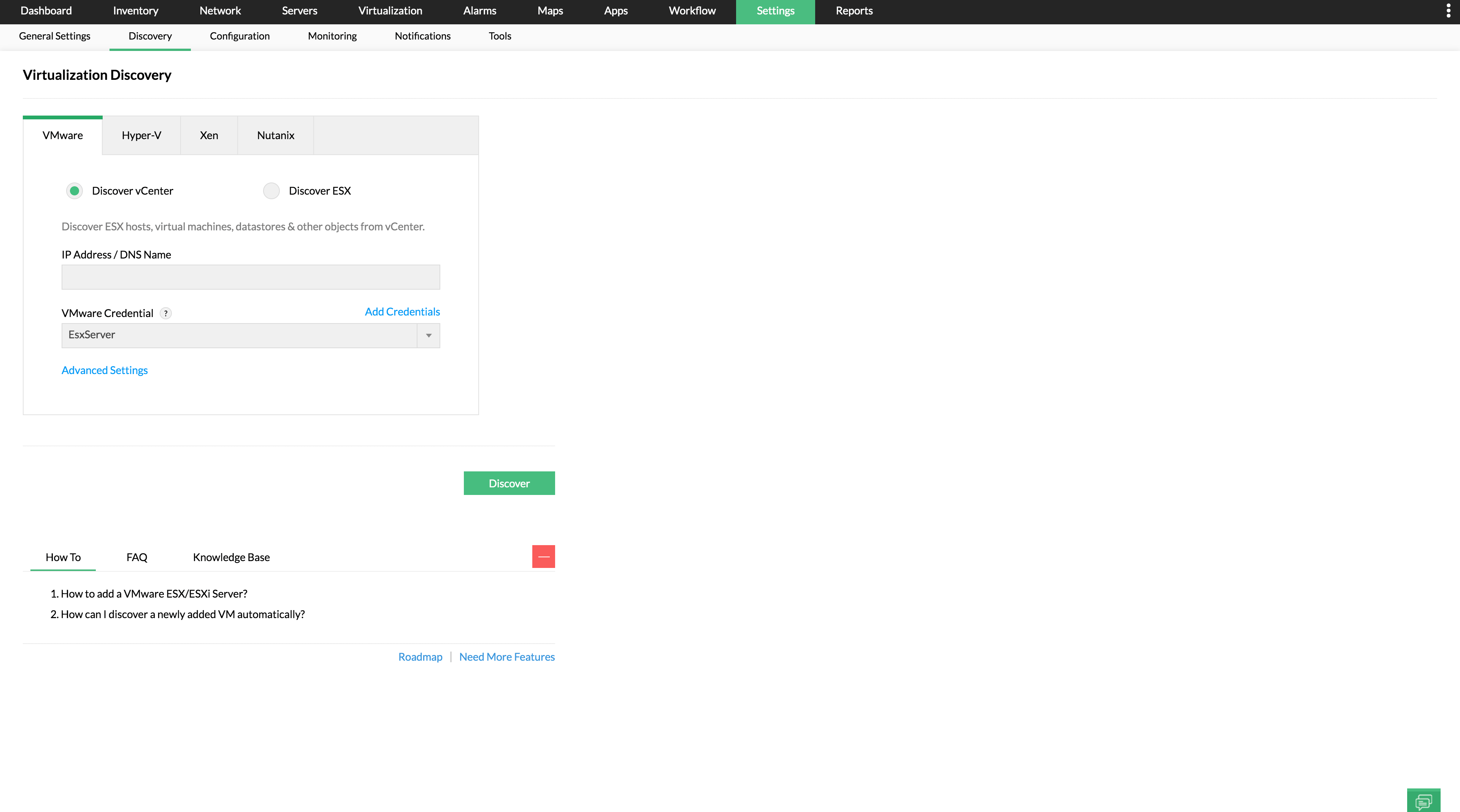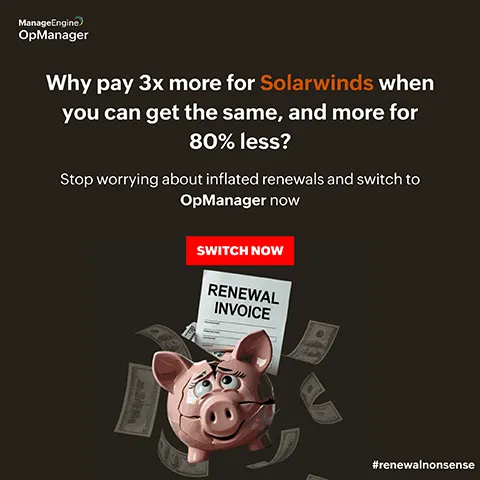Quick discovery
OpManager enables seamless discovery of all hosts under the vSphere client. By simply adding the vSphere client credentials, OpManager automatically detects all associated hosts and VMs. This feature eliminates the tedious task of manual configuration and provides instant insights, such as the total number of datacenters, clusters, hosts, VMs, and datastores, presented in a single snapshot.