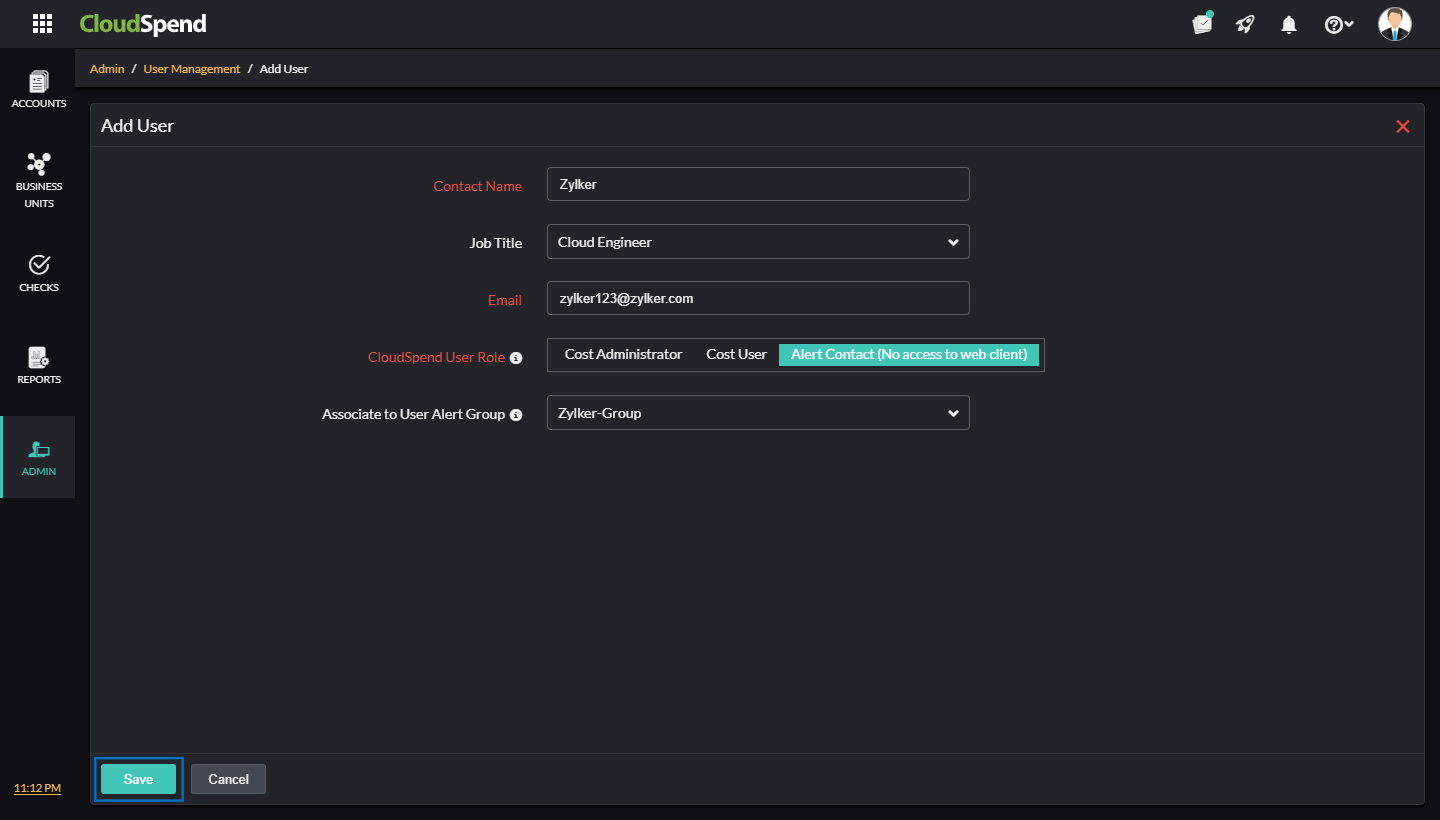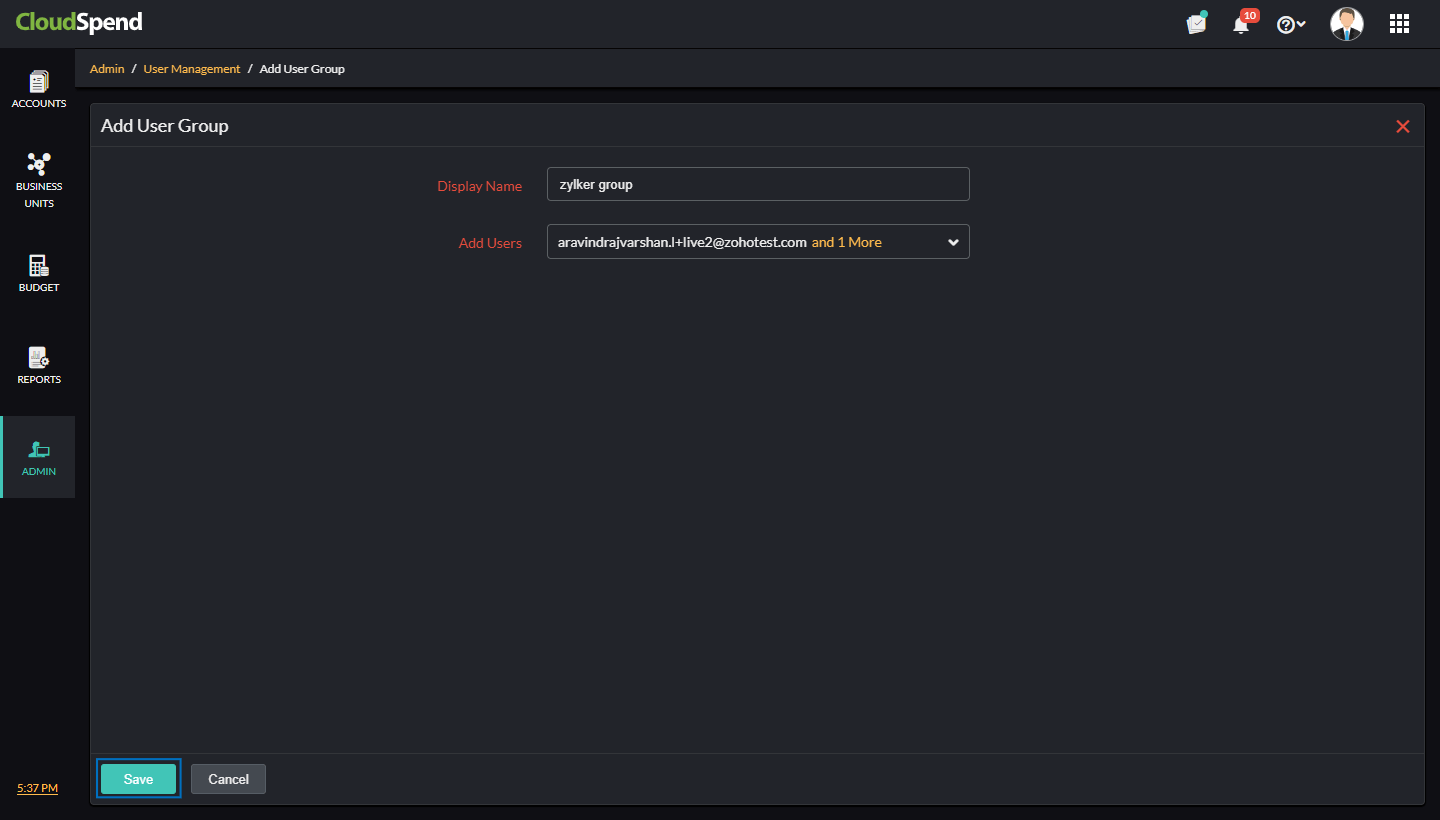User ManagementYou can provide users with various access permissions based on the roles that they perform with the CloudSpend account. Following are the CloudSpend user roles that can be assigned to a particular user:
Interpreting the User Management dashboardTo view the User Management dashboard,
You can view the list of available users and user groups from this dashboard. The User Management section displays the following details:
If you are assigned the User role, you will have read-only access to the User Management dashboard. UsersTo add a new user:
After an email verification, the user will become a part of the confirmed users. Note that an user email address can't assume multiple roles within Site24x7. To edit user details:
To delete a user:
User GroupsTo add a new user group:
You can use these Cloudspend user groups in the Add Budget Notification Settings page during budget configuration for your cost account. To edit user group details:
To delete a user group:
RolesCloudSpend’s Role-Based Access Control (RBAC) enables organizations to define and manage user permissions efficiently. With RBAC, admins can assign specific access levels to users based on their roles, ensuring that only authorized personnel can read, write, or delete cost-related data. Benefits of RBACYou can leverage the following benefits with RBAC:
Use casesTo get a better understanding of how the role-based permissions work, let's see a few scenarios: Scenario 1In a large organization, the finance team is responsible for monitoring budget reports and analyzing spending trends. However, to maintain data integrity, they should not be able to modify or delete cost-related data. To achieve this, the cost administrator creates a custom role called Finance Viewer and assigns read-only access to the Budget Checks and Reports modules. This allows the finance team to view and analyze budget reports without making any changes, ensuring accurate financial oversight while preventing unauthorized modifications. Scenario 2The IT operations team in an organization needs to track and address cost anomalies but does not require access to budget configurations or administrative settings. The cost admin sets up a custom role named Anomaly Manager, granting read and write permissions for Anomaly Checks while restricting access to the Budget Checks and Admin modules. This ensures that the IT team can monitor anomalies, update findings, and take necessary actions without interfering with budget policies or other critical financial settings. Scenario 3During a major cloud outage, the IT admin needs emergency access to adjust budgets, bypass anomaly blocks, and delete misconfigured cost rules. The cost admin assigns them a Super Admin custom role with read, write, and delete permissions across all modules. The IT admin quickly disables strict spending thresholds to restore services, then deletes outdated rules causing false alerts. After resolution, the admin can revoke the role to reinstate least-privilege access. The RBAC feature enables organizations to assign precise access levels, ensuring security, compliance, and efficient cost management. Adding a roleTo add a new custom role:
When you add the desired permissions for the custom role in JSON format, ensure that you follow the below syntax: [ To edit custom roles details:
To delete a custom role:
Frequently Asked Questions (FAQs)
©2024, Zoho Corporation Pvt. Ltd. All Rights Reserved. |
|