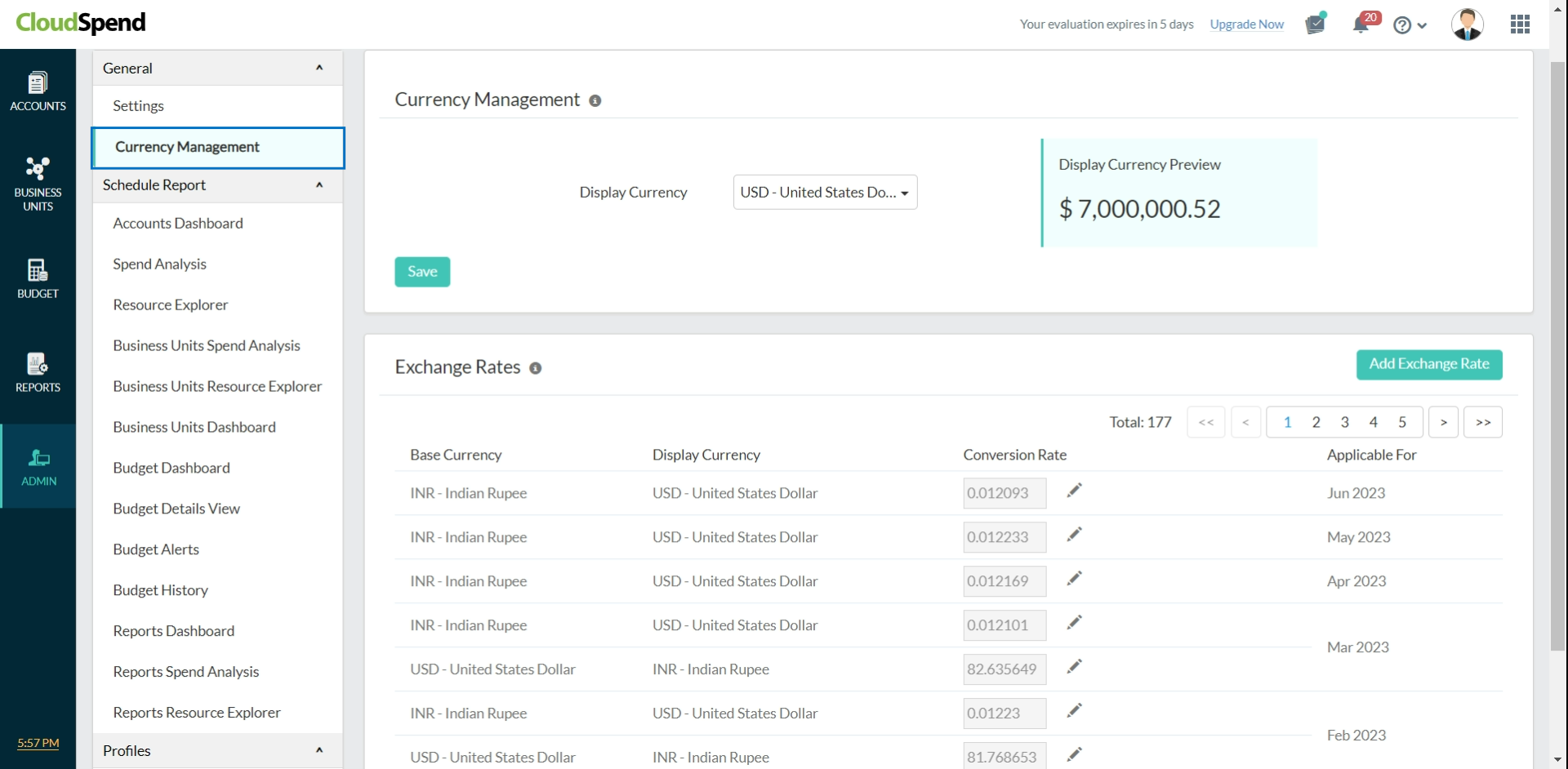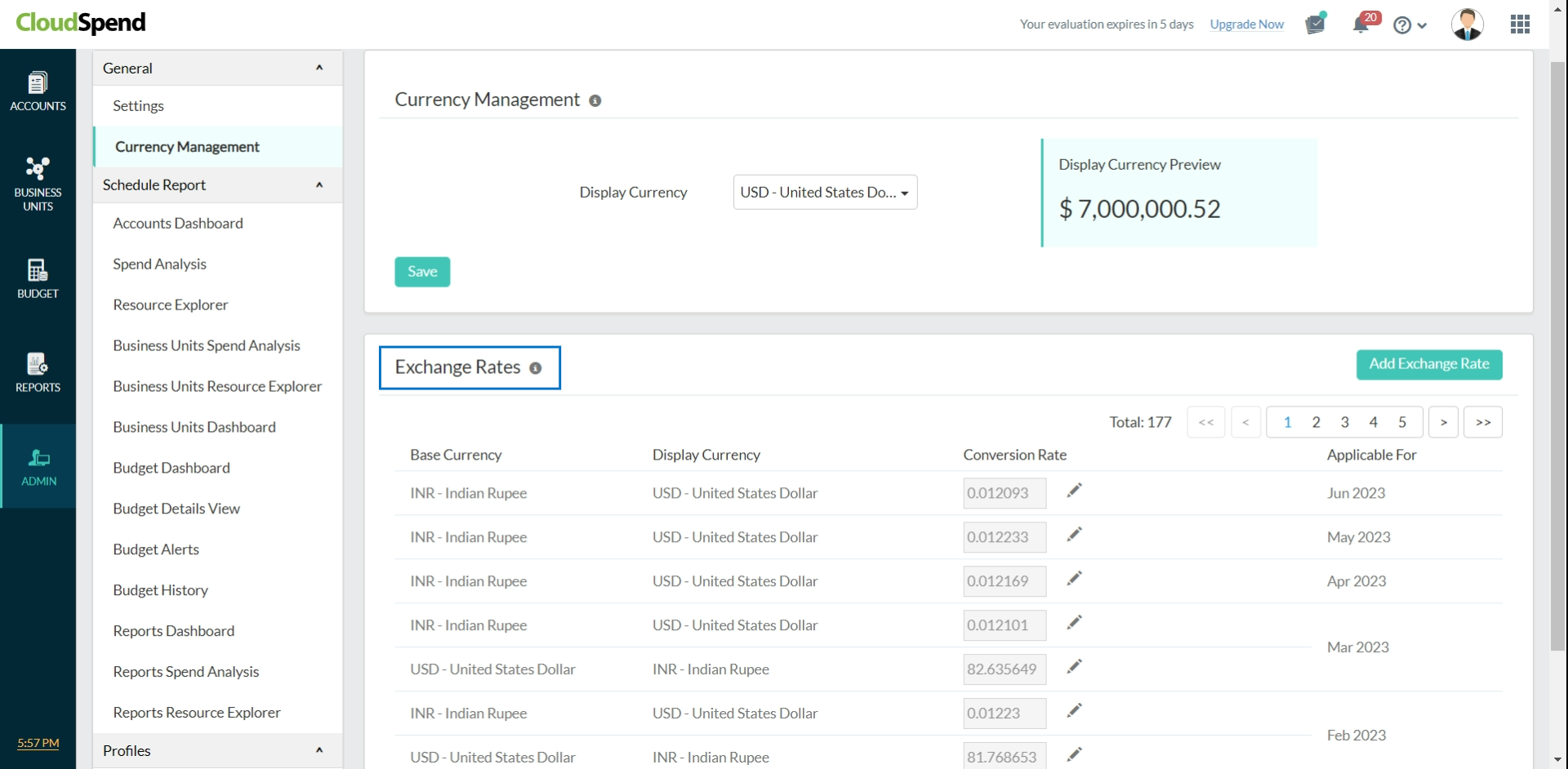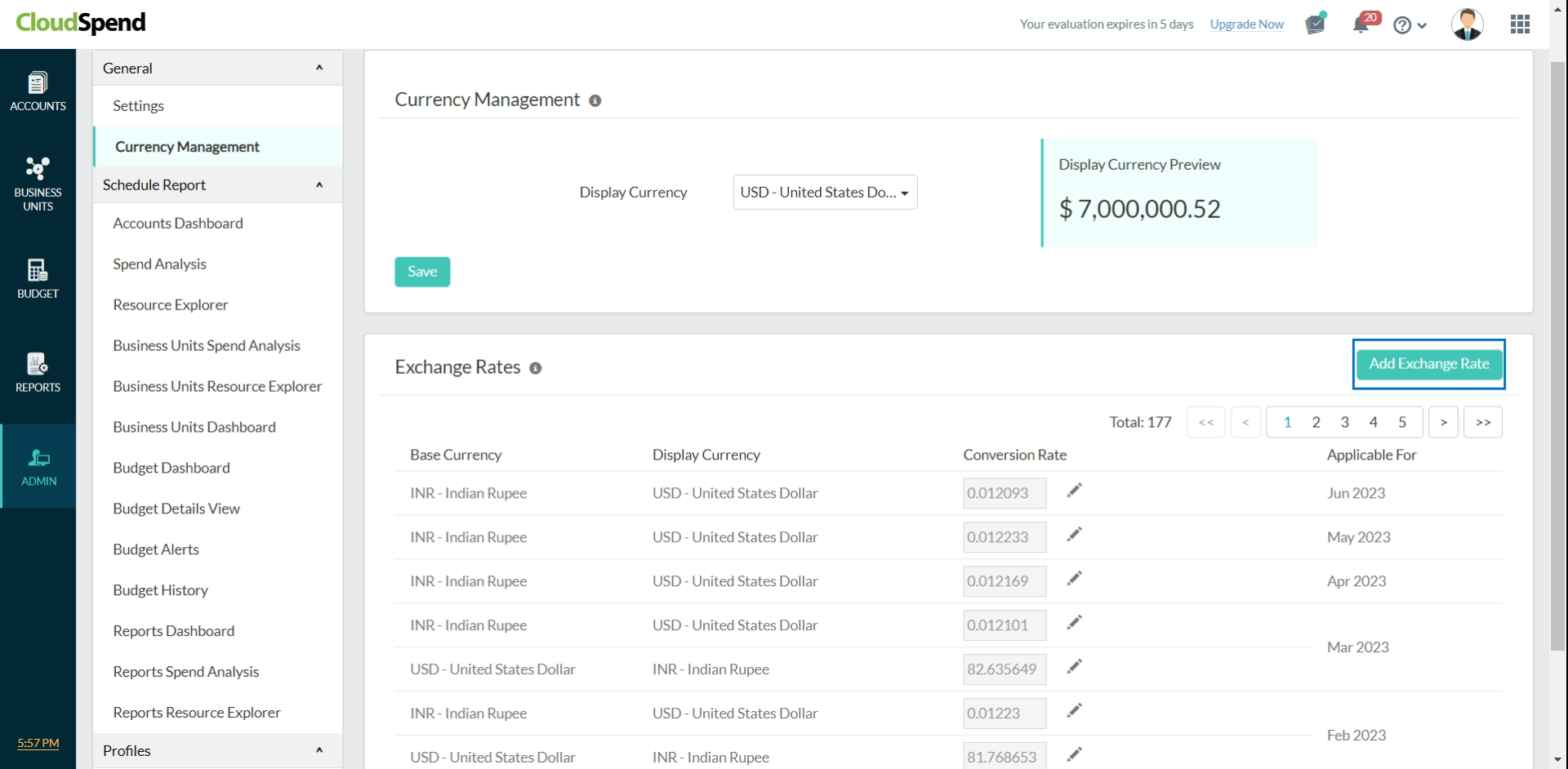Currency ManagementCloudSpend's Currency Management feature enables you to view costs in multiple currencies for 25 geographic locations for different transactions. The currency in which a cost account is displayed is called the Display Currency. The Display Currency is set to USD ($) by default.
The currencies that are now available in the Currency Management tab for configuration are:
Why Currency Management?The Currency Management feature allows you to:
Use caseConsider you have a cost account with a billing period of three months from March to May. If your base currency is in USD and you change your display currency to Euros in the month of May, then the exchange rate for your display currency is calculated according to the last day of the previous month's conversion rates. In this case, the exchange rate is configured based on the conversion rates from the open exchange rate on the last day of April month. You can also configure the exchange rate for your base currency by navigating to the Currency Management tab > Add Exchange Rate dialog box. Multicurrency configurationYou can configure your preferred currency at the budget level as well as the cost account level.
To add an exchange rate for your cost account, you need to define a base currency first. The exchange rate is the price of the display currency with respect to the base currency. The exchange rate is always configured based on the previous month's conversion rates. You can view your base and display currency preferences, the currency conversion rates, and the month for which these are applicable in the Currency Management > Exchange Rates section. You can also edit, configure, or delete the currency conversion rates in the Exchange Rates section. You can delete only those exchange rates that you've added or edited.
Configuring a display currencyTo configure a display currency:
Adding an exchange rateTo add an exchange rate:
©2024, Zoho Corporation Pvt. Ltd. All Rights Reserved. |
|