Scan and discover all the IT assets such as Windows, Linux, Mac machines and other network devices like Printers, switches, routers and Access points. Find the various scanning options available in ServiceDesk Plus MSP.
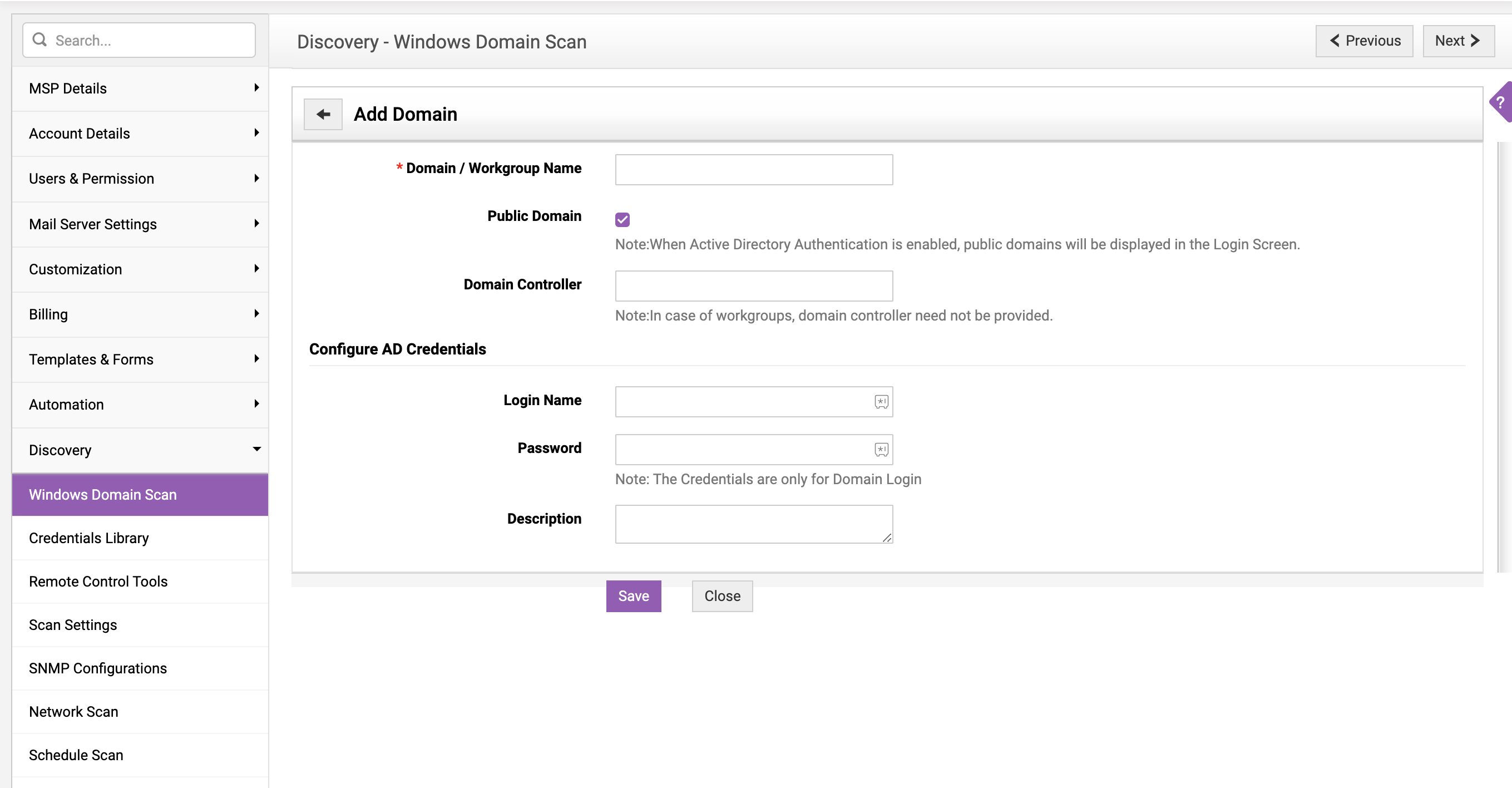
Discover all Windows machine in domain mode. It has an option to choose the respective organizational units and scan them accordingly.
This scan allows you to discover all your IT assets and provides you the convenience of scanning a whole range of IP or an individual machine.
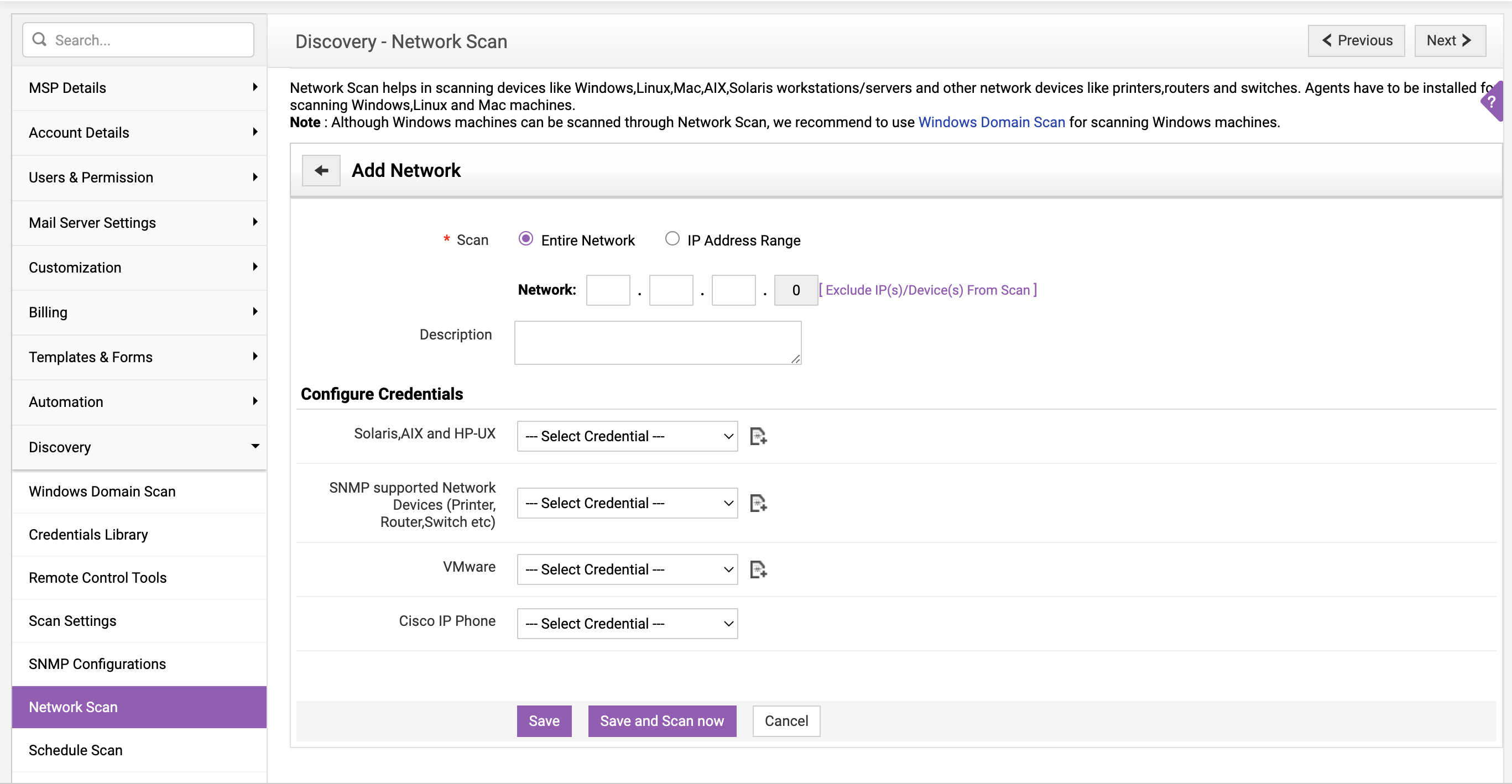
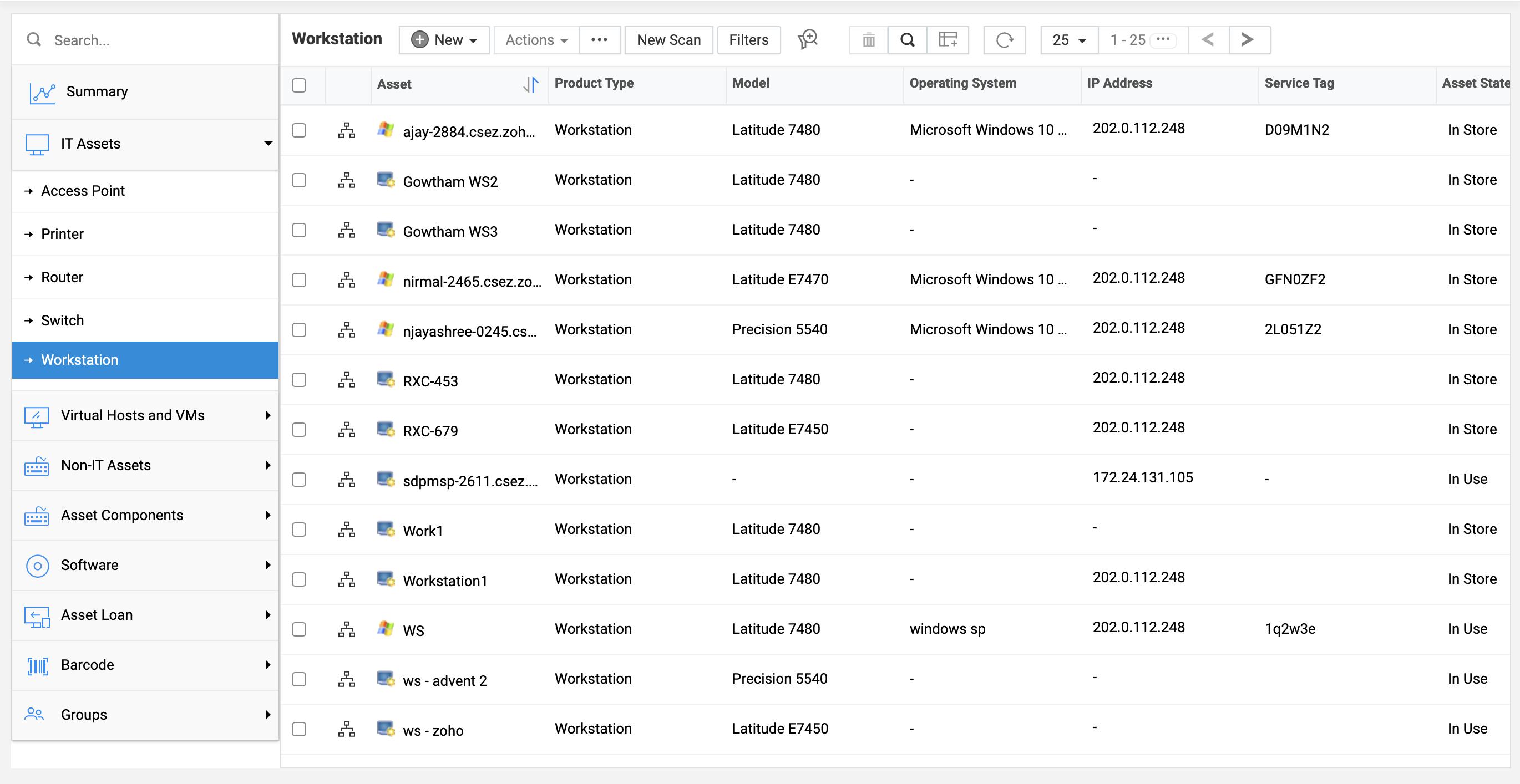
Scan the network which is not in the reachability and collect the inventory of your accounts asset details using distributed asset discovery and import them into the ServiceDesk Plus MSP server.
You can scan an individual machine which is not in the network by running a script on the machine, which collects the necessary data and in turn can be imported into ServiceDesk Plus MSP.